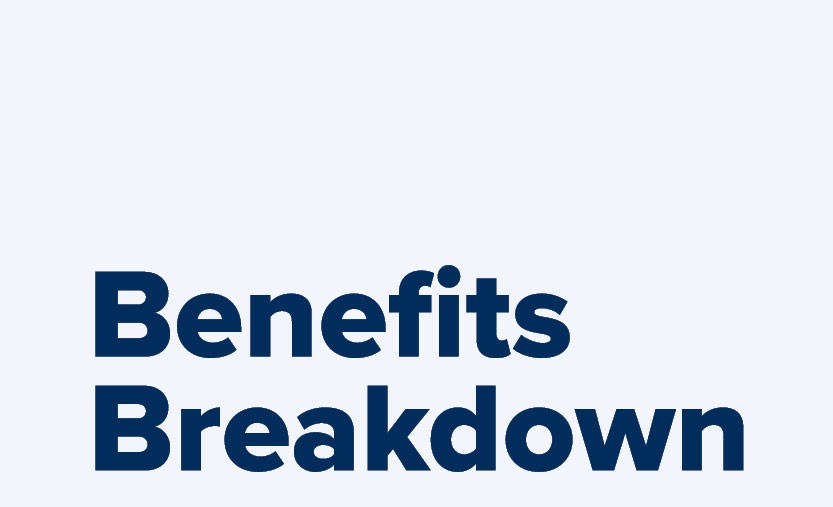The best way to receive a copy of your DD 214 is through the eBenefits website. Go to www.ebenefits.va.gov and register. If you don’t have an account you will need to register to obtain one. Additionally, you will need a premium account in order to pull your DD-214. Once you have a premium account, click on the “Manage Benefits” tab, and go to the Military Personnel File (DPRIS) link to request a copy of the DD 214. If you served before records were scanned into the system, try https://www.archives.gov/veterans and click on the “Request Military Records Online” tab.